Drupal Glossary
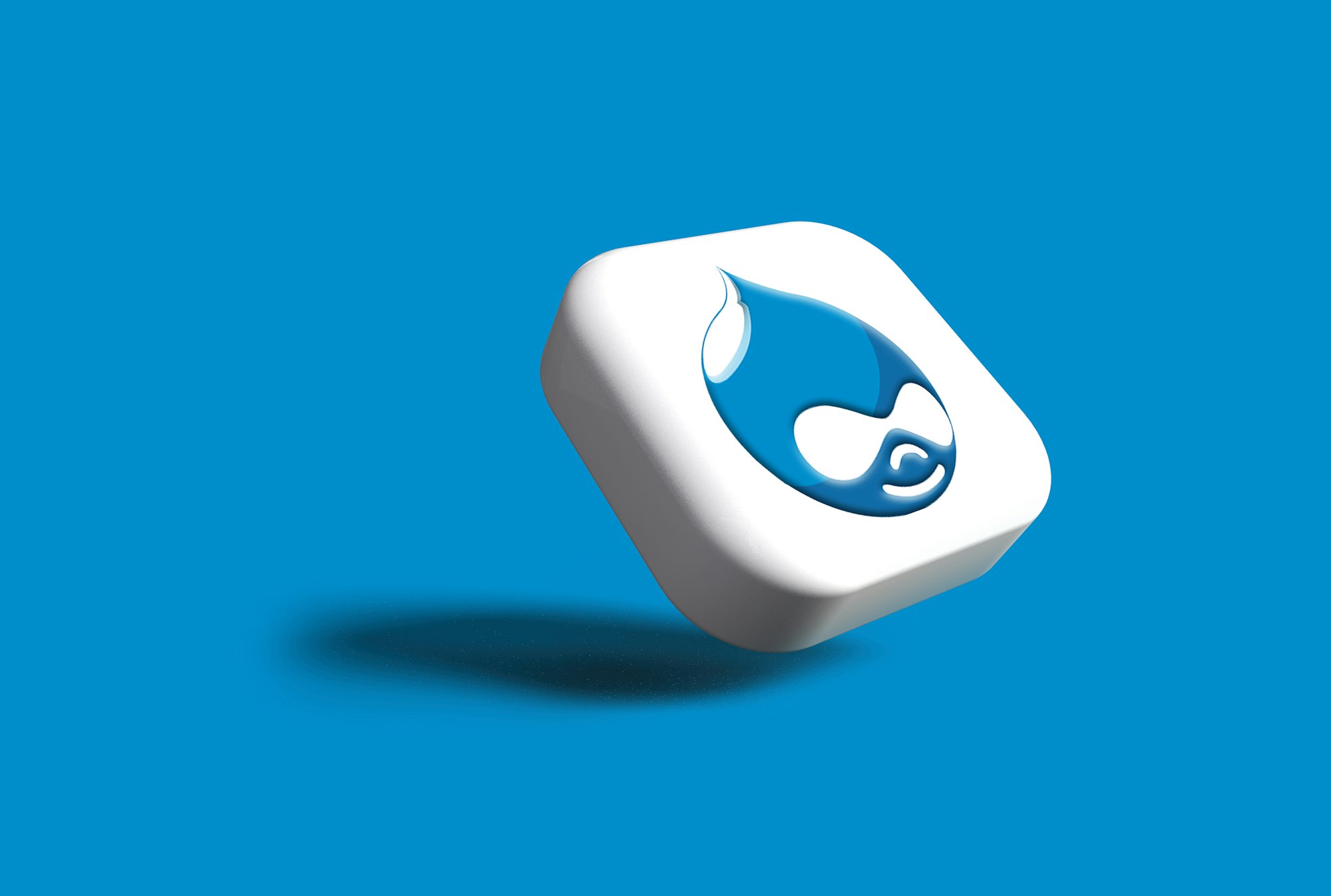
Here’s a glossary of common terms used in the Drupal platform:
- Drupal: An open-source content management system (CMS) written in PHP. It is highly flexible and widely used for building websites and blogs.
- Node: A fundamental content entity in Drupal. In the context of a blog, nodes represent individual blog posts.
- Content Type: A predefined structure for organizing and displaying content in Drupal. It defines the fields and settings for a particular type of content, such as blog posts.
- Taxonomy: A system for categorizing and organizing content in Drupal. It allows you to create vocabularies (groups of related terms) and assign terms to content, such as blog posts.
- Block: A discrete section of content that can be displayed in different regions of a Drupal website. Blocks can contain various elements, such as menus, recent blog posts, or advertisements.
- Theme: A collection of files that control the visual presentation and layout of a Drupal website. Themes can be customized to change the appearance of a blog.
- Module: A self-contained package of code that extends the functionality of Drupal. Modules can add new features or modify existing ones, such as adding social sharing buttons or implementing an advanced commenting system.
- Views: A powerful module in Drupal that allows you to create, manage, and display lists of content in various formats. It is commonly used for creating blog post listings, archives, or related content blocks.
- WYSIWYG: Stands for “What You See Is What You Get.” It refers to a text editor in Drupal that enables users to format and style their content visually, similar to a word processor.
- Menu: A navigational structure that provides links to different sections of a Drupal website. Menus are often used to create navigation menus for blog categories or sections.
- Comments: A feature in Drupal that allows visitors to leave comments on blog posts. Comments can be moderated, and various settings are available to control their display and behavior.
- RSS: Stands for “Really Simple Syndication.” It is a standard web feed format used for publishing frequently updated content, such as blog posts. Drupal can generate RSS feeds for blogs, allowing users to subscribe to them.
- Permalink: A permanent link to a specific blog post or content item. Permalinks are typically used to share or reference individual posts and ensure their accessibility over time.
- Multilingual: Refers to the ability of Drupal to support multiple languages. It allows you to create a blog with content available in different languages and provides language-switching functionality.
- Moderation: The process of reviewing and approving content, particularly comments, before they are published on a Drupal blog. Moderation helps ensure the quality and appropriateness of user-generated content.
This glossary covers some key terms related to Drupal. It should provide you with a basic understanding of the platform’s terminology.