Git
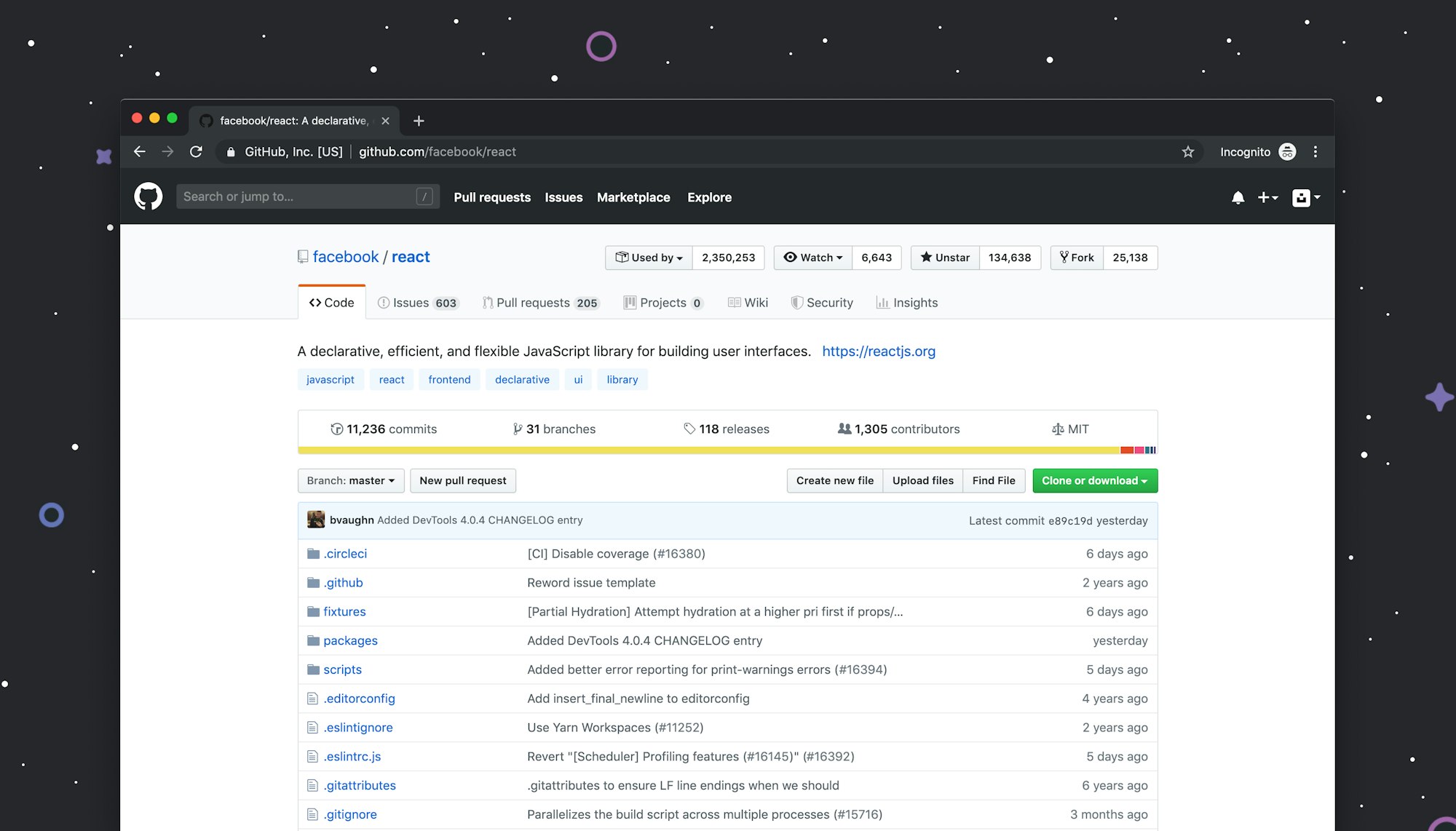
Git is a powerful, distributed version control system that allows developers to track changes in their codebase, collaborate with others, and maintain version history for software projects. Git is the most widely used version control system today, providing a reliable and efficient way to manage source code, track revisions, and collaborate on software development.
Whether you're new to Git or looking to refine your skills, this page will provide all the resources you need to get started, master version control, and integrate Git into your development workflow.
What You’ll Find Here:
- Introduction to Git: Learn what Git is, its key features, and why it's essential for modern software development. Understand the difference between Git and other version control systems like Subversion (SVN) and Mercurial.
- Setting Up Git: Discover how to install Git on various operating systems (Windows, macOS, Linux), and set up your Git configuration. Learn how to configure your global settings and initialize your first Git repository.
- Git Workflow Overview: Understand the basic Git workflow, including staging, committing, and pushing changes to a repository. Learn how to navigate the process of tracking changes and working with Git repositories.
- Creating and Managing Git Repositories: Learn how to create and manage local and remote Git repositories. Discover how to initialize a new repository, clone existing repositories, and connect your local repository to remote services like GitHub and GitLab.
- Committing Changes in Git: Understand how to make commits in Git, which is the act of saving changes to your repository. Learn how to write meaningful commit messages and the importance of committing frequently.
- Branching in Git: Discover the power of Git branches for creating independent lines of development. Learn how to create, switch, and merge branches to isolate work, fix bugs, or add new features without affecting the main project.
- Merging and Resolving Conflicts: Learn how to merge branches in Git and resolve conflicts that arise when changes in different branches conflict with each other. Understand how to use Git’s tools to navigate and fix merge issues.
- Git Remotes: Learn how to work with remote repositories, including how to push and pull changes to and from services like GitHub, GitLab, and Bitbucket. Understand how to configure remote URLs and work with multiple remotes.
- Git Staging Area: Understand how the staging area works in Git, allowing you to prepare changes before committing them to the repository. Learn how to use commands like
git addandgit resetto manage staged files. - Git Status and Logs: Learn how to use
git statusto check the current state of your repository andgit logto view the history of commits. Discover how to navigate through commit logs and search for specific changes. - Git Rebase vs. Merge: Explore the differences between Git rebase and Git merge, two essential methods for integrating changes from one branch into another. Understand the benefits and drawbacks of each approach and when to use them.
- Git Tags: Learn how to create and manage tags in Git, which are used to mark specific points in the project history, such as releases or milestones. Understand the difference between lightweight and annotated tags.
- Git Submodules: Discover how to work with submodules in Git to manage nested repositories. Learn how to add, update, and remove submodules within your main Git repository.
- Git Hooks: Understand how Git hooks work and how to use them to automate tasks such as running tests, formatting code, or sending notifications during specific Git operations like commits or merges.
- Collaborating with Git: Learn how to collaborate with others using Git, including how to clone repositories, fork projects, and contribute changes using pull requests. Discover how to review code and manage contributions effectively.
- Git and Continuous Integration (CI): Learn how Git integrates with continuous integration tools like Jenkins, Travis CI, and CircleCI. Understand how to automate testing, building, and deployment workflows using Git as part of a CI/CD pipeline.
- Git Aliases: Learn how to create custom Git commands (aliases) to simplify common tasks and streamline your workflow. Understand how to configure Git aliases for frequently used commands.
- Git Configuration and Customization: Discover how to configure Git to fit your development environment and preferences, including configuring user details, default editors, and color settings. Learn how to modify Git settings for better usability.
- Git Best Practices: Explore best practices for using Git effectively, including tips for writing clear commit messages, organizing branches, maintaining a clean history, and ensuring collaboration runs smoothly.
- Advanced Git Topics: Dive into advanced Git topics, such as rebasing interactive commits, cherry-picking changes, using reflog, and recovering lost commits. Learn how to solve complex Git issues like detached HEAD states and file corruption.
- Git and GitHub: Learn how to use GitHub, a popular Git hosting service, to manage your projects, collaborate with others, and contribute to open-source repositories. Understand how to use GitHub’s features like pull requests, issues, and actions.
Git is an indispensable tool for modern software development, enabling teams and individuals to track changes, collaborate efficiently, and maintain control over complex projects. Whether you're working solo or as part of a team, mastering Git will improve your development workflow and enhance your productivity.