jQuery
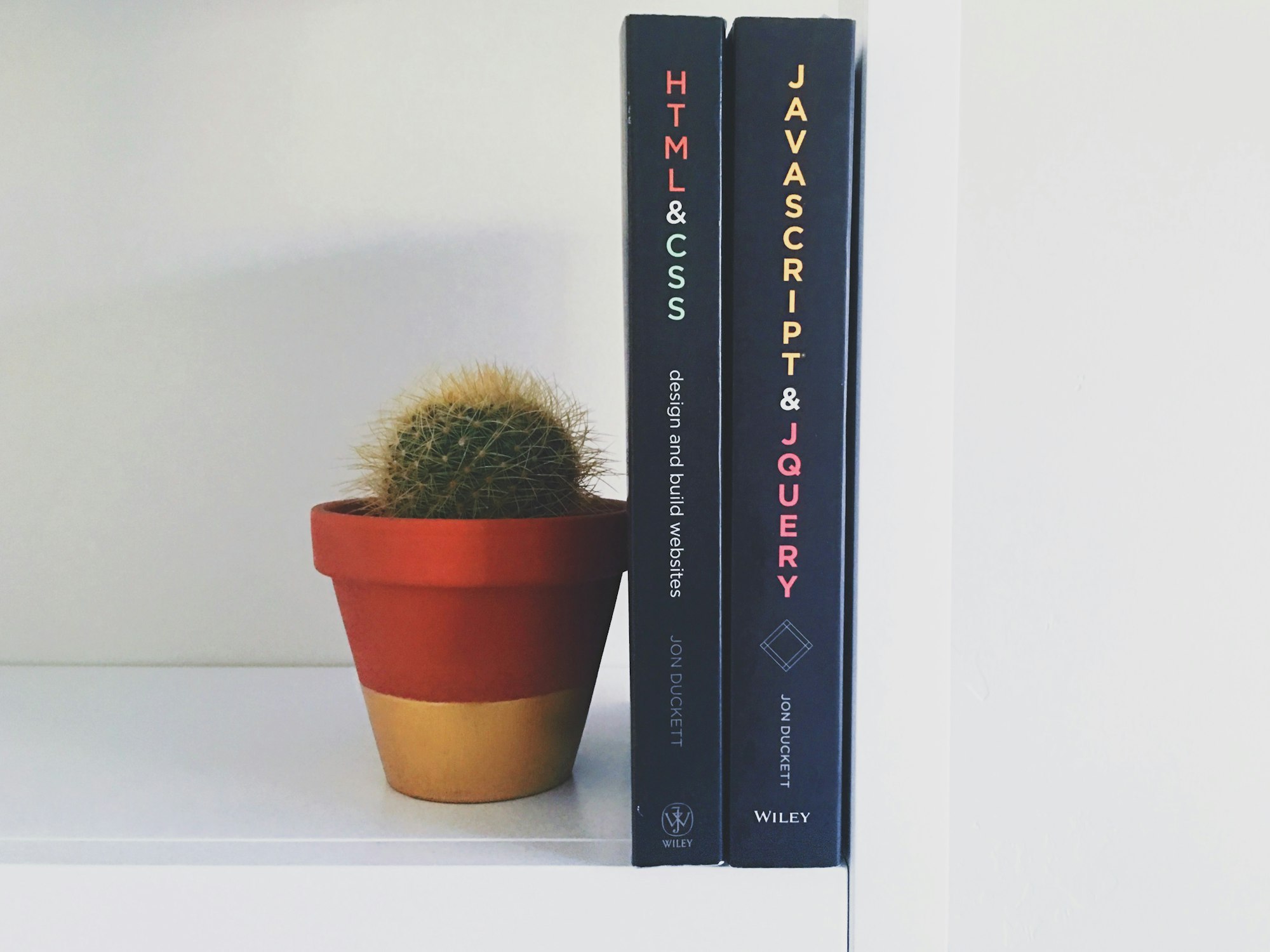
jQuery is a fast, small, and feature-rich JavaScript library that simplifies tasks like HTML document traversal, event handling, animation, and Ajax interactions for rapid web development. By abstracting common JavaScript complexities, jQuery allows developers to write less code, making it easier to create interactive and dynamic websites.
Whether you're just starting with jQuery or are looking to enhance your JavaScript skills, this page will provide all the resources you need to learn and master jQuery for building responsive, interactive web applications.
What You’ll Find Here:
- Introduction to jQuery: Learn what jQuery is, how it simplifies web development, and why it’s one of the most widely used JavaScript libraries in the world.
- Setting Up jQuery: Discover how to integrate jQuery into your projects, whether by downloading the library or including it from a CDN, and how to configure it for development and production.
- Basic jQuery Syntax: Understand jQuery’s syntax and how to select, manipulate, and interact with HTML elements using jQuery selectors and methods.
- DOM Manipulation with jQuery: Learn how to traverse and manipulate the Document Object Model (DOM) using jQuery, including adding, removing, and modifying HTML elements and attributes.
- Event Handling in jQuery: Master how to manage user interactions and events, such as clicks, hover, and form submissions, with jQuery’s simple event handling methods.
- jQuery Effects and Animations: Discover how to create engaging visual effects, such as fading, sliding, and custom animations, using jQuery’s built-in animation methods.
- jQuery Ajax: Learn how to perform asynchronous HTTP requests (AJAX) with jQuery, including sending and receiving data from a server without reloading the page, for creating dynamic, interactive applications.
- jQuery Plugins: Explore how to use and develop jQuery plugins to extend the functionality of your web applications and enhance user interactions with pre-built features.
- Form Handling with jQuery: Discover how to handle form validation, submission, and dynamic form manipulation using jQuery to create user-friendly interfaces.
- Cross-Browser Compatibility: Learn how jQuery ensures that your web applications work across different browsers, including older versions of Internet Explorer, and how it handles browser inconsistencies.
- jQuery and JSON: Understand how to work with JSON (JavaScript Object Notation) data in jQuery for easy data exchange between the client and server, such as processing API responses.
- jQuery UI: Explore jQuery UI, a library built on top of jQuery that provides additional interaction features, such as drag-and-drop, resizable elements, and customizable widgets.
- jQuery Mobile: Learn about jQuery Mobile, a touch-optimized web framework for building responsive mobile applications that work on a variety of devices.
- jQuery Best Practices: Discover best practices for writing clean, efficient, and maintainable jQuery code, including code organization, performance optimization, and avoiding common pitfalls.
- jQuery and Responsive Design: Learn how to use jQuery to implement responsive design features, such as resizing elements, managing viewport changes, and adjusting content dynamically on different screen sizes.
- Testing jQuery: Understand how to test jQuery code to ensure it works properly across browsers and devices, including using tools like QUnit for unit testing and browser-based testing.
- Migrating from jQuery to Vanilla JavaScript: Explore when and how to replace jQuery with native JavaScript (ES6+) to reduce dependency and improve performance in modern web applications.
- Advanced jQuery Techniques: Discover advanced jQuery techniques such as custom events, deep DOM manipulation, and chaining for creating sophisticated web applications.
- jQuery for Performance Optimization: Learn strategies for improving the performance of jQuery applications, including minimizing DOM manipulations and using efficient event delegation.
With jQuery, you can add interactivity, enhance user experience, and streamline your JavaScript code. This page will help you navigate the key features of jQuery and teach you how to apply them effectively in your web projects.