
Digital
Creating a Table of Contents with JavaScript for Your Webpage
In this blog post, I'll walk you through how-to create a Table of Contents for your web page using JavaScript.

Digital
In this blog post, I'll walk you through how-to create a Table of Contents for your web page using JavaScript.
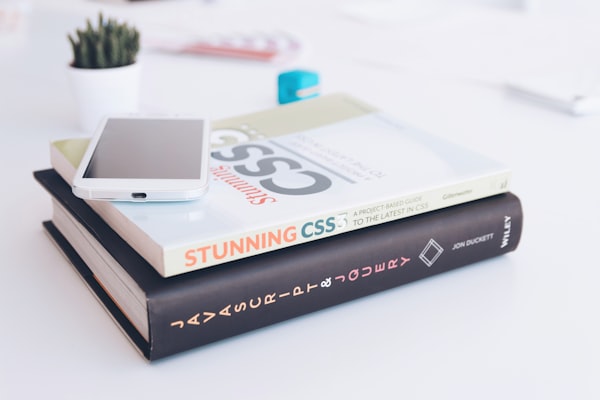
Digital
This CSS code defines custom and available cursor styles for web elements.

Digital
In this blog post, I will show you how-to create custom breadcrumbs that feature a "Home" link, ascending order functionality, and the ability to customize the appearance.
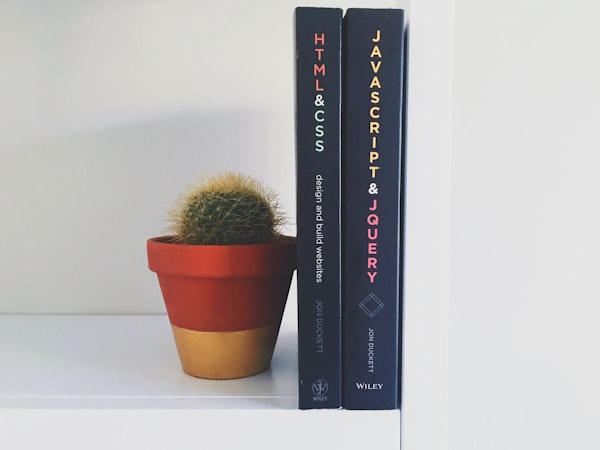
Digital
In web development, there are times when we need to dynamically add or display HTML code after a specific section of our webpage. This can be achieved easily with the help of JavaScript.

Digital
As technology continues to advance, the demand for skilled programmers is at an all-time high. Whether you're a student looking to kickstart your coding journey or a professional seeking to switch careers, choosing the right programming language to begin with can be a daunting task. With numerous options

Digital
In this blog post, we'll explore how to create a top bar overlay popup that can be triggered either after a certain time delay or when the user scrolls to a specific percentage of the page.

Digital
In this article, we are going to create a centered overlay popup box using HTML, CSS and JavaScript. Popups are a great way to capture a visitor's attention to share important information, request newsletter signups or share special offers.

Digital
In a previous post, I showed you how-to minimize your CSS using Python. Well, the script will help you minimize your CSS but how about if you didn't want to edit the script each time you wanted to minimize a CSS file? This is where this tutorial comes in.

Digital
I'm going to share a simply Python script that will minimize your CSS file using the cssutils library.

Programming
Learn how-to create stacked social sharing buttons using Bootstrap, which is a great addition to any sidebar.

Programming
In this tutorial I’m going to show you how-to display a “back to top” link only on small devices.

Learning Centre
In Bootstrap, a jumbotron is a lightweight and flexible component to showcase key content on your website, web app or blog. By default, a jumbotron is light grey. You can change the colours but what if you wanted to use a background image. The background image should expand the full